Optimize your fleet with T3
Real-world solutions for modern day fleet managers.

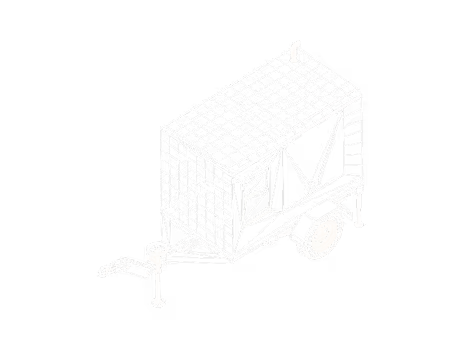
T3 works with all vehicles, all equipment types, and any OEM
Why we were built
T3 was built by contractors who lived the same challenges fleet managers face every day. Founded in 2015, EquipmentShare set out to create technology that removes industry roadblocks and helps fleets run smarter and more profitably.
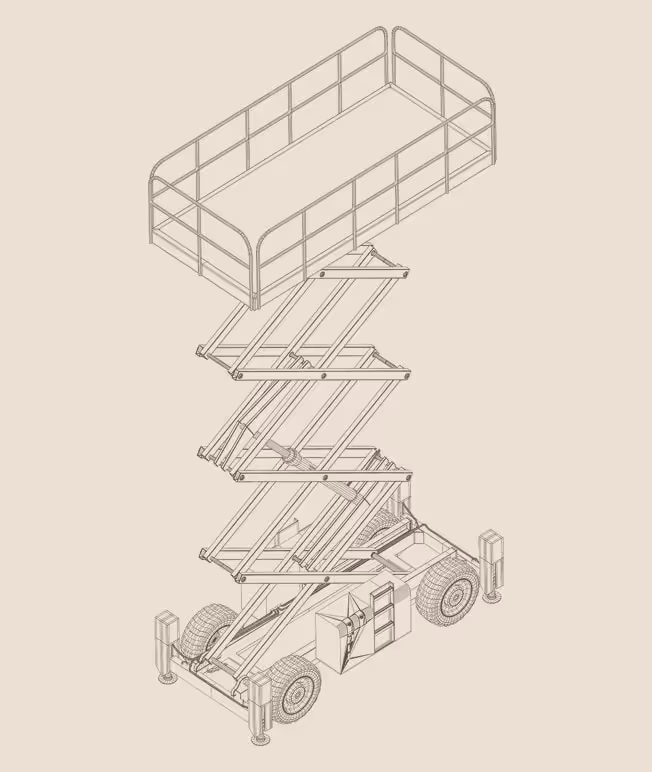
Today, EquipmentShare operates one of the nation’s largest and most complex mixed fleets with over 254,000 connected assets across 300+ locations.


We push T3 to the limit. If it can handle our scale, it can handle yours, bringing control, clarity, and better decisions to fleets of any size.
All-In-One Platform
What to expect with T3
T3 replaces the clutter of multiple systems with a single, powerful solution for tracking, managing, and optimizing your fleet.

how t3 works
Connect every asset giving you total fleet visibility
Data flows seamlessly between the field and office, so you can make smarter, faster decisions.
Seamless hardware & connectivity
Outfit your machines with T3’s hardware and connect to any asset. Whether it’s powered, non-powered, yellow iron, trucks, or trailers, T3 keeps your fleet online and in sync.
Data-driven decisions
T3 turns raw data into real insights helping you boost utilization, prevent downtime, improve security, and cut costs.
Simple onboarding & ongoing support
Getting started is easy. From hardware setup to hands-on training, our team ensures a smooth transition. Need help? We’re always here.